When you’re using ChatGPT, you might wonder if it can view or access links you share. Whether you’re dropping a URL for context or asking about specific content, understanding how ChatGPT interacts with links is crucial for managing your expectations. After all, knowing how this AI processes information helps you use it more effectively.
You might assume that sharing a link means the AI can instantly analyze its content, but that’s not exactly how it works. ChatGPT operates within certain limitations, and its ability to handle external links is one of them. So, can it actually view links? Let’s explore what happens when you share a URL and how the system interprets your input.
Understanding ChatGPT’s Capabilities
ChatGPT can assist with various tasks, but it has distinct boundaries, especially regarding external URLs. Recognizing these capabilities is essential for effective interactions.
What ChatGPT Can Process
ChatGPT interprets and responds to user-provided text. It can summarize descriptions, create content, answer questions, and provide insights based on shared information. For example, you can paste a portion of text from a link, and ChatGPT can analyze or rephrase it.
ChatGPT doesn’t access or browse the internet. Any understanding of external links relies on the context or specifics you provide directly in the conversation.
Limitations of ChatGPT
ChatGPT cannot process or open URLs. Without direct, pasted content, it has no way to analyze or review external webpages. For instance, adding a link alone won’t let ChatGPT view the related content.
The AI operates on pre-existing training data, which extends up to October 2023. If a link references new or dynamic information from after this date, ChatGPT lacks prior knowledge and cannot fetch updates directly.
Exploring The Question: Can ChatGPT View Links?
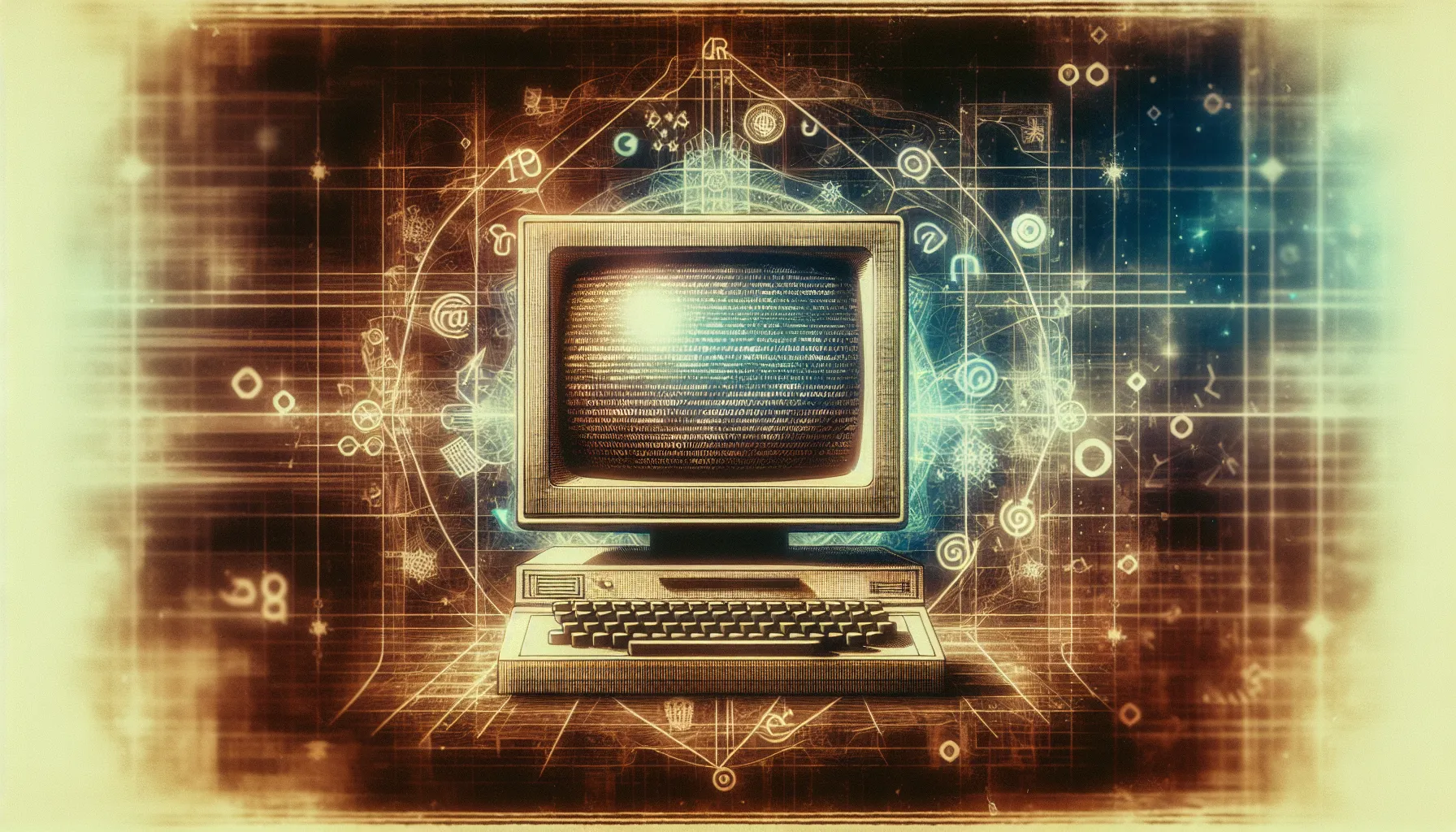
ChatGPT cannot “view” links in the traditional sense. Its interaction with URLs relies entirely on provided text without direct access to external web content.
What It Means to View Links
Viewing links involves accessing and retrieving the content hosted at a URL. This typically includes opening web pages, images, or multimedia files associated with the link. For AI systems like ChatGPT, this would require the ability to browse the internet and fetch real-time data. However, ChatGPT’s design excludes these functionalities. It doesn’t fetch live data, analyze page structures, or interact with rendering technologies needed to display or interpret external links.
How ChatGPT Processes URLs in Text
ChatGPT treats URLs as textual input. When you share a link, it doesn’t access the content behind the link but processes any description or information you provide about it. For example, if you paste a snippet or explain the webpage’s context, ChatGPT may assist with summarizations, generating insights, or creating content based on that input. Without details, a URL remains an unprocessed string in the conversation.
Practical Examples and Use Cases

ChatGPT’s interaction with URLs offers unique applications when you provide sufficient contextual data. These capabilities rely on your input rather than independent link analysis.
Handling Hyperlinked Text
ChatGPT processes hyperlinked text as plain input unless additional information is provided. If you copy text from a linked webpage and paste it in the conversation, the AI can summarize, edit, or reformat the content. For instance, pasting an article excerpt from a hyperlink allows ChatGPT to generate concise summaries or explanatory rephrasing. However, it’s unable to click links or retrieve data hosted within them.
Providing Context Based on URLs
Supplying descriptions or context about a URL enables ChatGPT to offer meaningful insights or assistance. If you share a link accompanied by details, such as “This URL contains a list of popular programming languages,” the AI can create related examples or guidance based on the given description. Without user-provided context, URLs function as inert text strings with no actionable content or analysis.
Addressing Misconceptions

Misunderstandings about ChatGPT’s link-related capabilities are common. Clarifying these misconceptions helps users set realistic expectations and utilize the AI more effectively.
Common Misunderstandings about ChatGPT and Links
Users often assume ChatGPT can browse the internet or analyze the content of links directly. This belief likely stems from the mistaken equating of AI models with web browsers. However, ChatGPT processes links as plain text, lacking any functionality to click, access, or retrieve the content hosted at URLs. For example, if you provide a link like “https://example.com”, ChatGPT won’t access the site but will treat the URL as a string unless further context is supplied.
Another misunderstanding is that ChatGPT adapts its knowledge based on linked content in real time. Its knowledge extends only to pre-training datasets as of October 2023 and doesn’t include dynamic updates or external link data. Sharing a current URL won’t enhance its pre-existing knowledge base, making it essential to paste directly relevant content for analysis.
Some believe ChatGPT can auto-generate explanations for URLs without additional input. In reality, any meaningful interpretation depends on contextual details you provide as prompts. Without such information, URLs are handled as uninformative text.
What OpenAI States About ChatGPT’s Abilities
OpenAI specifically clarifies that ChatGPT isn’t built to access or retrieve content from external links. The language model has no browsing capability and processes only the text within your query. It doesn’t evaluate or open web pages. OpenAI has reiterated that the AI isn’t a substitute for live internet searches or web-based content analysis tools.
According to OpenAI, ChatGPT requires explicit, user-provided information to generate accurate responses related to links. When you share descriptions or data from a URL, the AI can deliver insights, summaries, or reformat text as requested. This operational limitation ensures user privacy and safeguards against potential misuse of URL-based content, aligning with OpenAI’s focus on secure interaction.
Conclusion
Understanding ChatGPT’s limitations with links helps you use it more effectively. While it can’t access or analyze URLs directly, it can still assist when you provide relevant context or content. By leveraging its strengths within these boundaries, you can ensure a more productive and secure interaction.
Frequently Asked Questions
Can ChatGPT analyze content from a shared link?
No, ChatGPT cannot analyze content directly from a shared link. It treats URLs as plain text and cannot access or retrieve information from external links. To get assistance, you need to provide the content of the link directly in the conversation.
Does ChatGPT browse the internet to fetch information?
No, ChatGPT does not have browsing capabilities. It relies on pre-existing training data up to October 2023 and cannot access or fetch real-time updates or information from the internet.
How can ChatGPT assist with link-related tasks?
ChatGPT can help with link-related tasks if you provide the content or details from the link. It can summarize, reformat, or answer questions based on the pasted information but cannot directly “view” or retrieve data from the link itself.
Why can’t ChatGPT retrieve information from URLs?
ChatGPT’s design prioritizes user privacy and prevent misuse of external content. It does not access external URLs and operates solely based on the input provided during a conversation.
Can ChatGPT understand a URL without additional context?
No, ChatGPT treats a URL as plain text without inherent meaning. It cannot interpret or process the link unless details or descriptions about the URL are shared by the user.
How does ChatGPT ensure privacy when discussing links?
By not accessing or retrieving data from external links, ChatGPT ensures user privacy. All responses are based on the text shared in the conversation, safeguarding against unauthorized access to external content.
Can ChatGPT work with dynamic or updated content from links?
No, ChatGPT cannot access dynamic or updated content from links. Its knowledge is static and limited to its training data, which only includes information up to October 2023.
What should I do to get useful information about a link from ChatGPT?
To get useful information, copy and paste the relevant content from the link into the conversation. ChatGPT can then summarize, reformat, or analyze the provided text to assist you effectively.

No responses yet